There are times when you want to stop a process midway through VBA to check or debug the process.
VBA has a function to stop processing.
Click on the red part of the image at the point where you want to stop processing.
Then
A mark and a brown line will be added to the line as shown.
Processes up to the line containing the line and stops before processing the line.
When it stops, the line turns yellow.
Also, while it is stopped, you can check the value by hovering over the variable etc.
You can check all variables and object sets by opening “View” ⇒ “Local Window”.
![Sites to improve IT skills/Everything about websites and programs [HTML, CSS, Javascript, PHP, VBA, python]](https://3rdcom.biz/b/wp-content/uploads/2021/07/アセット-226.png)

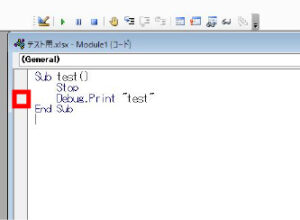



コメント